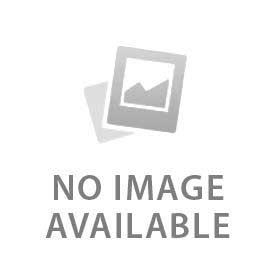You have no items in your shopping basket.
Key facts and statistics
- Poorly configured workstations can lead to musculoskeletal disorders (MSDs), affecting millions annually.
- In the UK alone, over 500,000 workers suffer from work-related MSDs, costing businesses millions in sick leave and compensation (HSE, 2021).
- Properly set up workstations can reduce fatigue and discomfort by up to 50% (EU-OSHA, 2020).
Key definitions
- Display Screen Equipment (DSE) - Any device or equipment with an alphanumeric or graphic display screen, including computers, tablets, and smartphones.
- Ergonomics - The science of designing the workplace to fit the worker, ensuring comfort and efficiency.
- MSDs - Musculoskeletal Disorders, injuries or disorders of the muscles, nerves, tendons, joints, cartilage, and spinal discs.
Relevant legislation, regulations, and best practices
Understanding DSE involves compliance with legislation and following best practices:
- Health and Safety (Display Screen Equipment) Regulations 1992 - UK regulations ensuring employers protect workers from health risks related to DSE use.
- Employer's responsibilities - Provide suitable workstations, regular DSE assessments, and ergonomic training.
- Employee's responsibilities - Use equipment properly, take breaks, and report any discomfort promptly.
- Best practices - Adjust chair height, screen brightness, and distance to reduce eye strain. Take regular breaks and perform stretching exercises.
Ergonomic setup
Proper DSE setup begins with ergonomic principles. Adjust chair height to maintain a comfortable posture with feet flat on the floor. Position the screen at eye level to reduce neck strain and adjust brightness and contrast for optimal viewing.
Risk assessment and management
Regular DSE assessments identify risks early. Assess lighting conditions, glare, and workstation layout to minimise health risks. Encourage employees to report discomfort or pain promptly for intervention.
Training and awareness
Educating employees on DSE risks and best practices is vital. Provide training on ergonomic setup, encourage regular breaks, and promote awareness of MSD symptoms. Empowered employees contribute to a healthier workplace culture.
Recommendations
Implementing these recommendations fosters a safer, more productive work environment:
- Conduct regular DSE assessments and adjust workstation setups accordingly.
- Provide ergonomic accessories such as adjustable chairs and monitor stands.
- Encourage breaks and physical activity to reduce prolonged DSE use.
Conclusion
Mastering display screen equipment enhances workplace health and efficiency. By understanding regulations, implementing best practices, and fostering awareness, organisations can mitigate risks associated with DSE use and promote employee well-being.
Click here to explore our comprehensive DSE training course to ensure your workplace complies with regulations and fosters a healthy, productive environment. Visit [Link to DSE Training Course] to learn more.
About the author
Dr Richard Dune
With over 20 years of experience, Richard blends a rich background in NHS, the private sector, academia, and research settings. His forte lies in clinical R&D, advancing healthcare tech, workforce development and governance. His leadership ensures regulatory compliance and innovation align seamlessly.